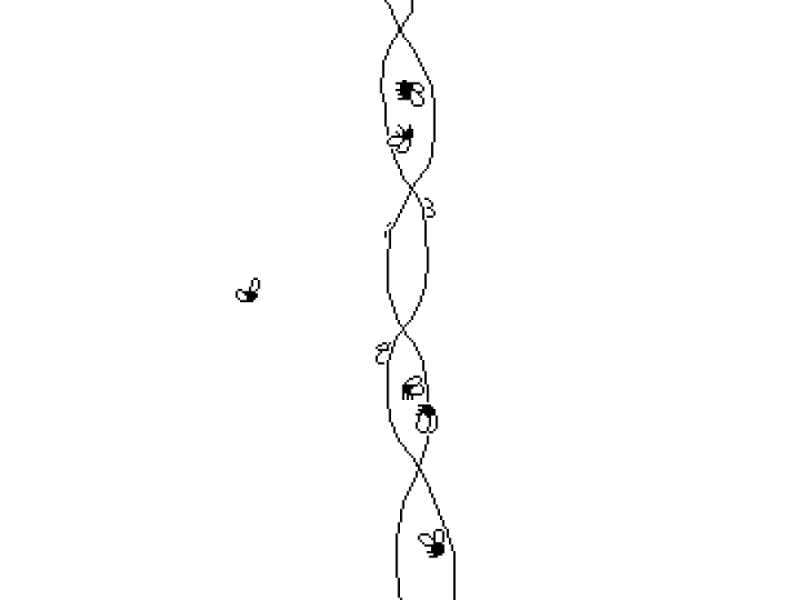One of College Football 26’s most interesting features revolves around its player progression system. Until now, we have only seen auto-progression across the board, be it Dynasty Mode, Road to Glory, or Ultimate Team.
However, this time around, EA has decided to add a manual progression option. It is, as the name says, the ability to manually upgrade your players. But there’s a smart catch that comes along with it.
First things first, what is manual progression? As we mentioned, CFB 26 introduced the manual progression system, where players can choose which stats to upgrade for each player using XP. For receivers, you’ll obviously want more Speed, while QBs will benefit from higher Awareness.
This helps players upgrade strategically rather than relying on chance. But to avoid things getting too out of hand, EA did put a check in place.
What Is The XP Penalty?

If you opt for manual progression in CFB 26, there’s a 25% XP deduction from all the XP you gain. This is to offset players cheesing their way to the top by upgrading all their receivers to 99 Speed and all their QBs to 99 Awareness.
However, this XP penalty is optional. How? EA put it on a slider option in the settings. With the slider, you can reduce the XP penalty to 0% if you don’t like it. By doing this, EA gives players free rein over how they progress in Dynasty Mode rather than placing a mandatory XP cut throughout.
You might be thinking, why would anyone take a voluntary XP deduction when it can be removed? Well, the 25% XP penalty is set by default when you turn off auto-progression. This means that as soon as you turn it off, the 25% kicks into place. Anyone who doesn’t change it will unknowingly be playing with a handicap. This is a good thing, though; otherwise, Dynasty will get too easy for you.
If you manually upgrade only useful stats throughout the season, CPU teams will fall behind, since their upgrades are random. This will get you to the top of the league without any competition. To counter that, players can set a voluntary cap on their XP gains (or simply use auto-progression) so the game doesn’t get boring.
Community Feedback On Manual Progression And The XP Penalty
There was a mix of feedback on the XP penalty associated with manual progression. While some understood why the penalty was necessary, others were quick to say they’d immediately turn the slider down to 0. A video from popular YouTuber, Bordeaux, convinced many people to try manual progression with a slight XP deduction.
Some also commented how they like the randomness of auto-progression and will probably be leaving it on rather than switching to manual progression. In the end, it is the player’s choice on how they approach this setting and its associated caveat.